Put the user in control of the score constraints
OptaPlanner optimizes towards the plan with the best score. But who defines the score function? Normally the developers do, based on the specs of the users. Can we empower users to define the score function themselves? Let’s take a look how.
If we’re using the Drools rule engine for the score calculation in OptaPlanner, then we can use any of the supported features in the Drools ecosystem to manipulate those score rules. That includes Decision Tables, Scorecards and the Drools Workbench web application.
I’ll empower the users on the Cloud Balancing example, for which we need to assign processes to computers, without going above the capacity of any computer. For more information about this example, see this video.
Static DRL rules
As a developer, we can write the score rules statically in the DRL file:
rule "Risk for out of memory"
when
CloudComputerUsage(freeMemory < 2)
then
scoreHolder.addSoftConstraintMatch(kcontext, -100);
end
rule "Unused memory but no CPU"
when
CloudComputerUsage(freeMemory >= 8, freeCpuPower < 4)
then
scoreHolder.addSoftConstraintMatch(kcontext, -10);
endHowever, DRL files are too difficult for a user to edit directly.
Data driven DRL rules
One way to empower the user, is to create a data object for him/her to fill in:
public class FreePenalty {
private int minFreeMemory; // Defaults to 0
private int maxFreeMemory; // Defaults to Integer.MAX_VALUE
private int minFreeCpuPower; // Defaults to 0
private int maxFreeCpuPower; // Defaults to Integer.MAX_VALUE
private int minFreeNetworkBandwidth; // Defaults to 0
private int maxFreeNetworkBandwidth; // Defaults to Integer.MAX_VALUE
private int softScoreImpact;
...
}We write 1 rule to apply those FreePenalty instances as score constraints:
rule "requiredCpuPowerTotal"
when
// Defined by the user
FreePenalty(
$minFreeMemory : minFreeMemory, $maxFreeMemory : maxFreeMemory,
$minFreeCpuPower : minFreeCpuPower, $maxFreeCpuPower : maxFreeCpuPower,
$minFreeNetworkBandwidth : minFreeNetworkBandwidth, $maxFreeNetworkBandwidth : maxFreeNetworkBandwidth)
// Calculated insertlogical from the process assignments
CloudComputerUsage(
freeMemory >= $minFreeMemory, freeMemory < $maxFreeMemory,
freeCpuPower >= $minFreeCpuPower, freeCpuPower < $maxFreeCpuPower,
freeMemory >= $minFreeNetworkBandwidth, freeMemory < $maxFreeNetworkBandwidth,
$softScoreImpact : softScoreImpact)
then
scoreHolder.addSoftConstraintMatch(kcontext, $softScoreImpact);
endAnd of course, we build a web interface so the user can create/update/delete FreePenalty records.
So the user can use that UI to create these records:
User creates new FreePenalty(maxFreeMemory = 2, softScoreImpact = -100)
User creates new FreePenalty(minFreeMemory = 8, maxFreeCpuPower = 4, softScoreImpact = -10)These 2 records result in the same score function as the statically defines score function which we saw earlier, but now the user can change them.
An added advantage of this approach is that the user’s changes are part of the dataset.
Multiple datasets, for the exact same Solver configuration, use separate FreePenalty instances.
This is especially useful in a multi-tenancy application.
Decision tables
Another way to expose the constraints to the user, is through a Drools decision table.
The user edits an xls file with Excel or LibreOffice to change the score function:

Before sending this file to the users, we hide row 2 to 11, so the user isn’t exposed to the technical details.
See this video for a detailed demonstration:
Note that a decision table is more powerful than a data driven DRL rule: the user decides which conditions to apply. The other conditions are not even included (which is faster than checking them against default values).
Rule templates
If data driven DRL rules aren’t powerful enough for you,
but a decision table's xls file sticks out like sore thumb in your UI,
use Drools rule templates with a custom UI.
Drools Workbench
Workbench (formerly known as Guvnor) is a full-blown web application to manage rules and workflows. Using a web interface, business users can create and edit rules, including the score rules used by OptaPlanner.
This is a very interesting setup, which I’ll demonstrate in a future blog post. Meanwhile, for more information, see the Drools documentation.
Conclusion
In OptaPlanner, there are several ways to enable your users to define the score function of their planning problem themselves.
This means that your users can fine tune the score function at runtime,
by looking at the result of the Solver, changing the score function and solving it again.
Those faster iterations, enables them to evolve the business planning quicker.
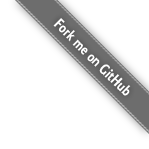




Comments
Visit our forum to comment